Hibernation is a power-saving feature designed primarily for laptops. Hibernation keeps your open documents and programs on your hard disk and then turns off your computer. Hibernation uses the least amount of power. On a laptop, use hibernation when you know that you won’t use your laptop for an extended period and won’t have an opportunity to charge the battery during that time.
To Enable or Disable Hibernate option in windows 7 follow the steps mentioned below:
Step 1: Open Command Prompt with Administrator rights. To open Command Prompt, type CMD in Start menu and then hit Ctrl + Shift + Enter to open the Command Prompt with Admin rights.
Step 2: Next, type the below command and hit enter:
powercfg /hibernate on
Step 3: Type exit and hit enter to close the Command Prompt.
Step 4: If you can’t see the Hibernate option in Start menu then continue with the following tasks:
A. Type Power Options in Start menu and hit enter.
B. In the left pane, open the link labeled “Change when the computer sleeps” and then open the link “Change advanced power settings”.
C. Under the Advanced Sleep options, expand the Sleep tree and turn off Hybrid Sleep.
D. Now go back to Start menu to see the new Hibernate entry. That’s it!


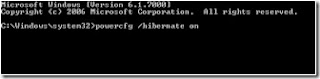













0 comments:
Post a Comment